Singapore 的Paynow支付教程(以OCBC为例)
熊猫速汇PandaRemit - 2025-05-28 15:37:09.0 15
🚀 High Rate, Low Fees, Fast and Reliable!
Send money from Singapore to 30+ countries/regions, including Malaysia, Indonesia, India, Thailand, the Philippines, and more.
Download Panda Remit now! Available on Google Play & App Store.
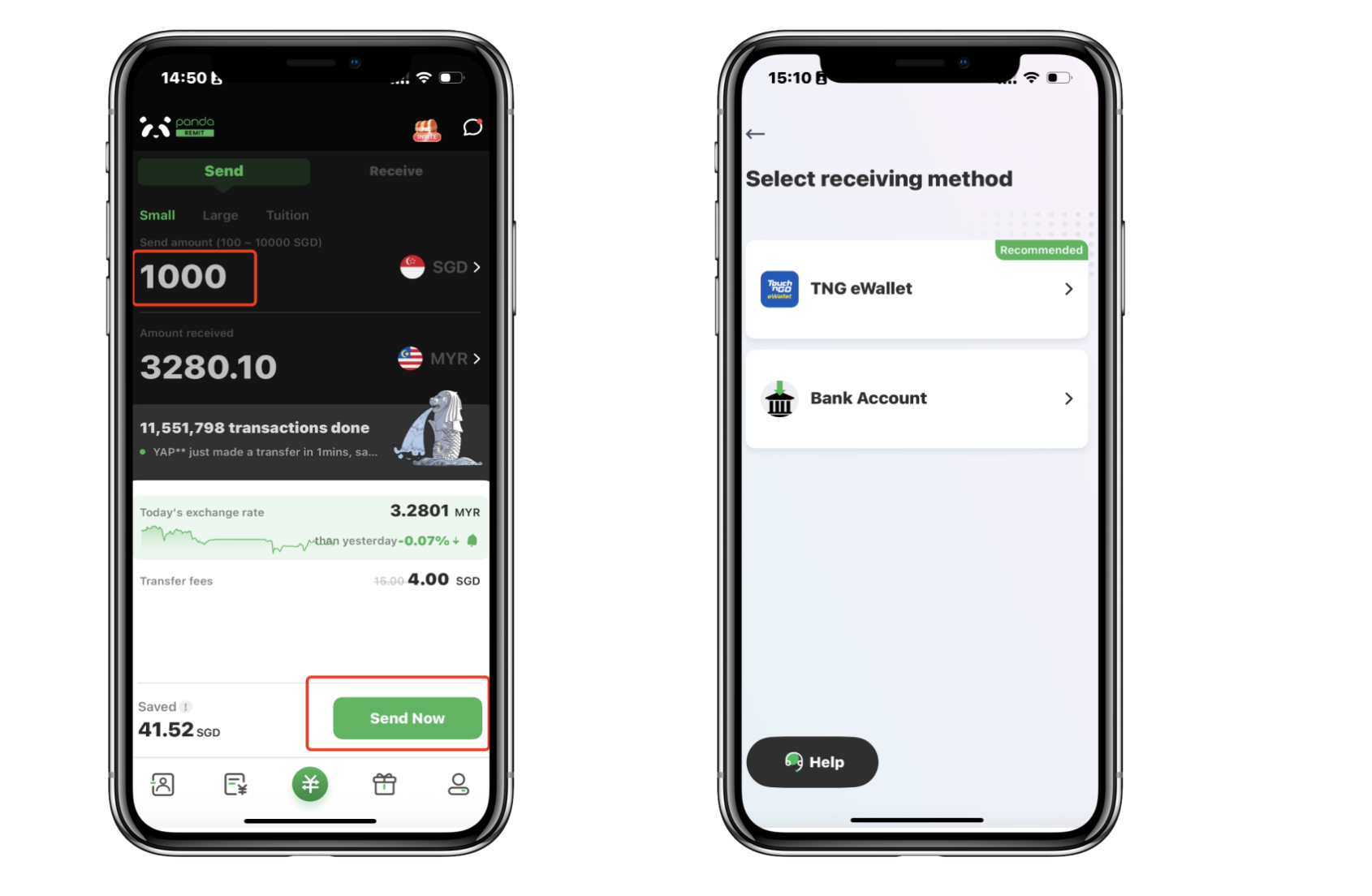
1. Select the currency you want remit to (here we take MYR as an example), and fill in your order amount at the App home page, then click the Send Now button.
2. Add a new payee account.
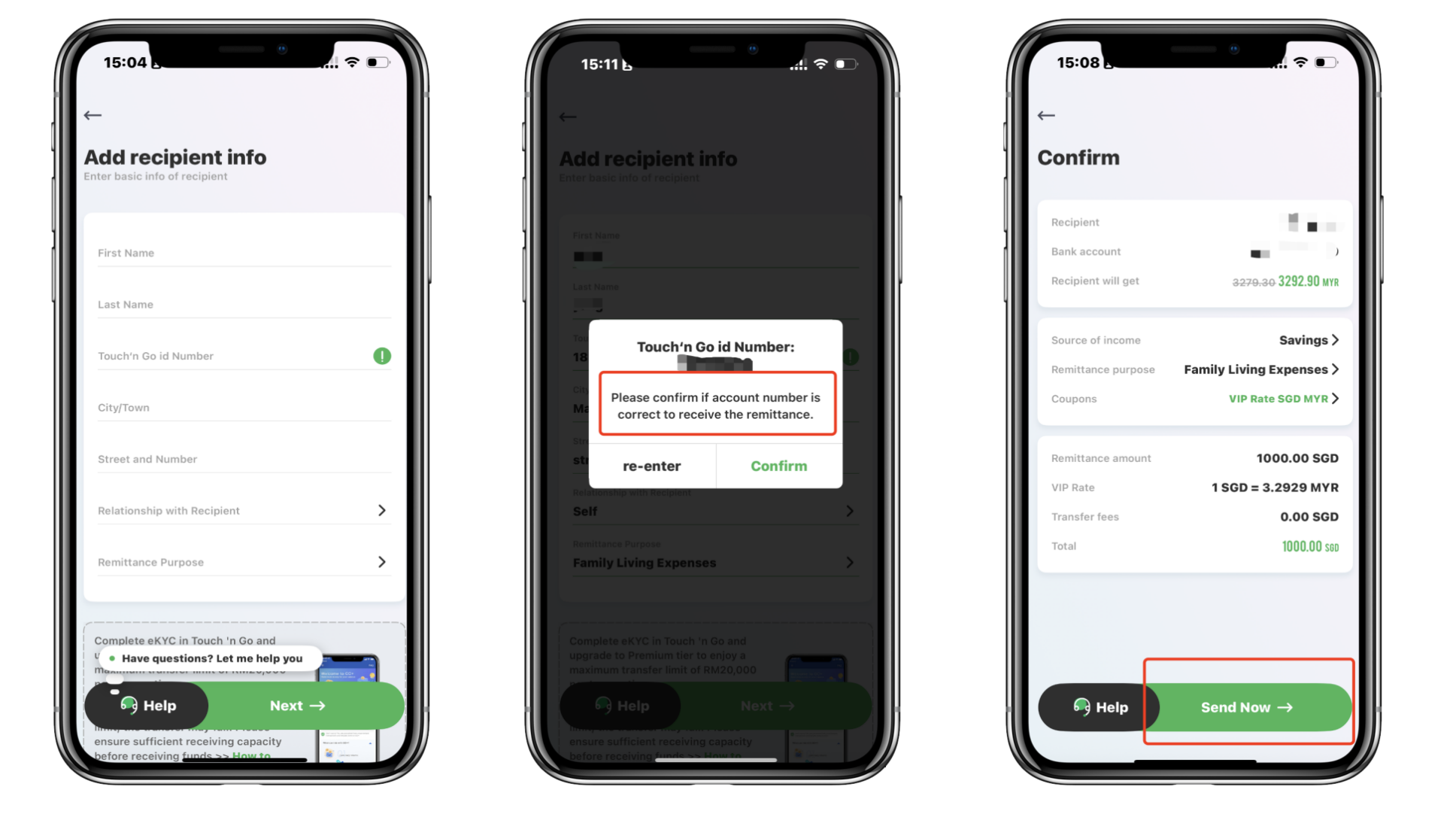
3. Here we use Touch'n Go Wallet account as an example. Please enter the payee’s Touch'n Go id number (12 digits ID), your relationship with the payee, and the purpose of the transfer.
4. To ensure a smooth transaction, please double-check that all account details are correct. Then confirm your order information and click “Send Now”.
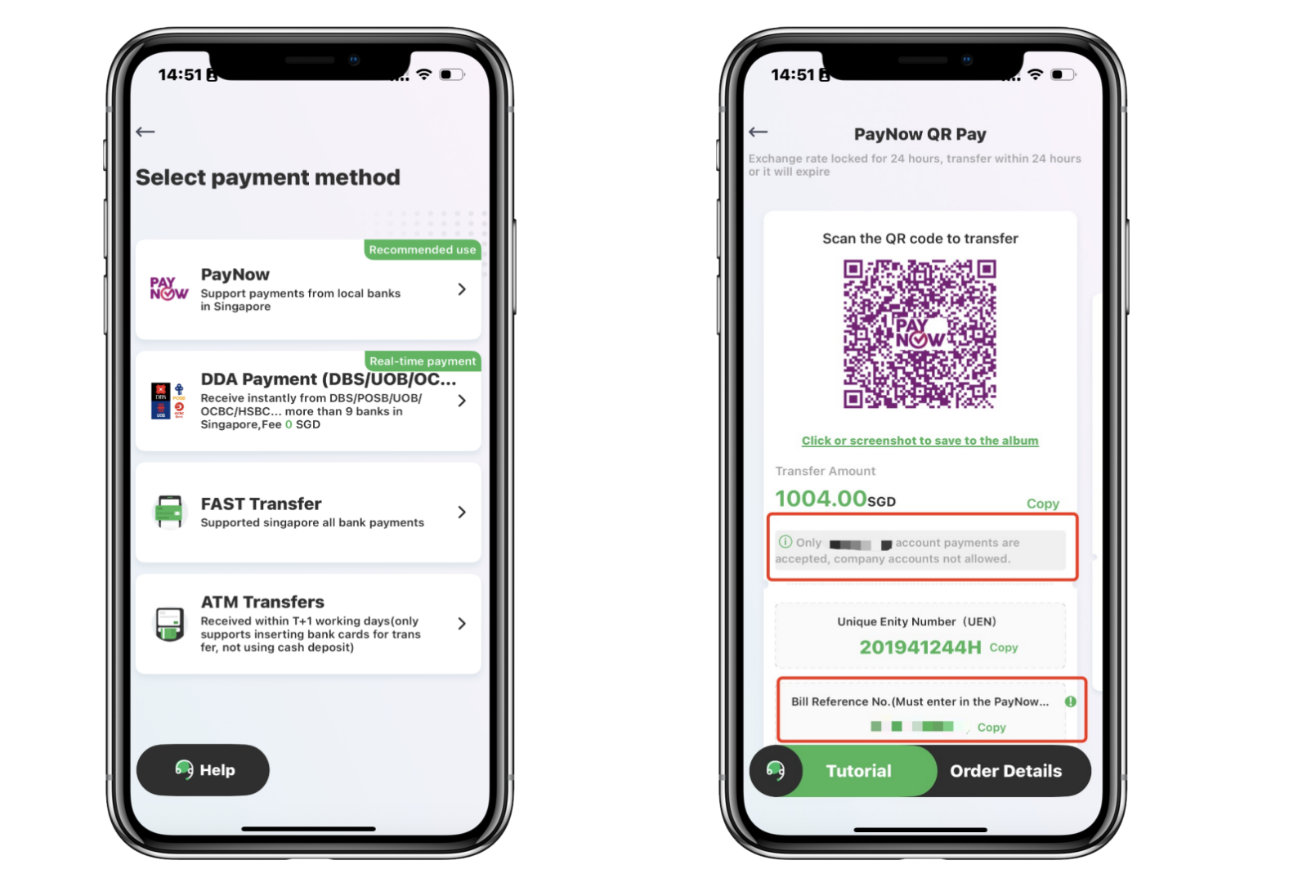
5. Choose a payment method: PayNow, DDA Payment, FAST Transfer or ATM Transfer.
Here we take PayNow as an example. (OCBC Bank)
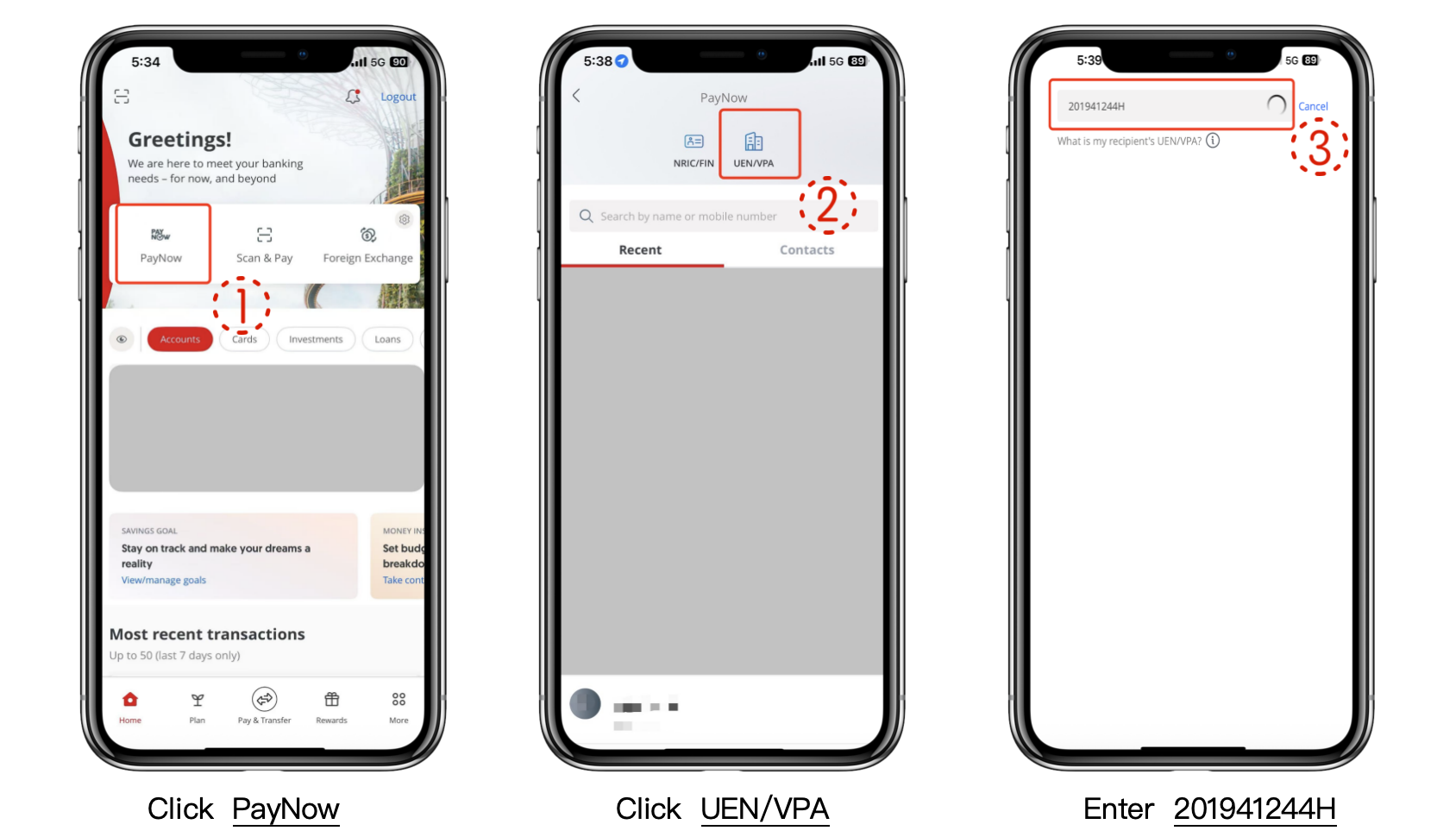
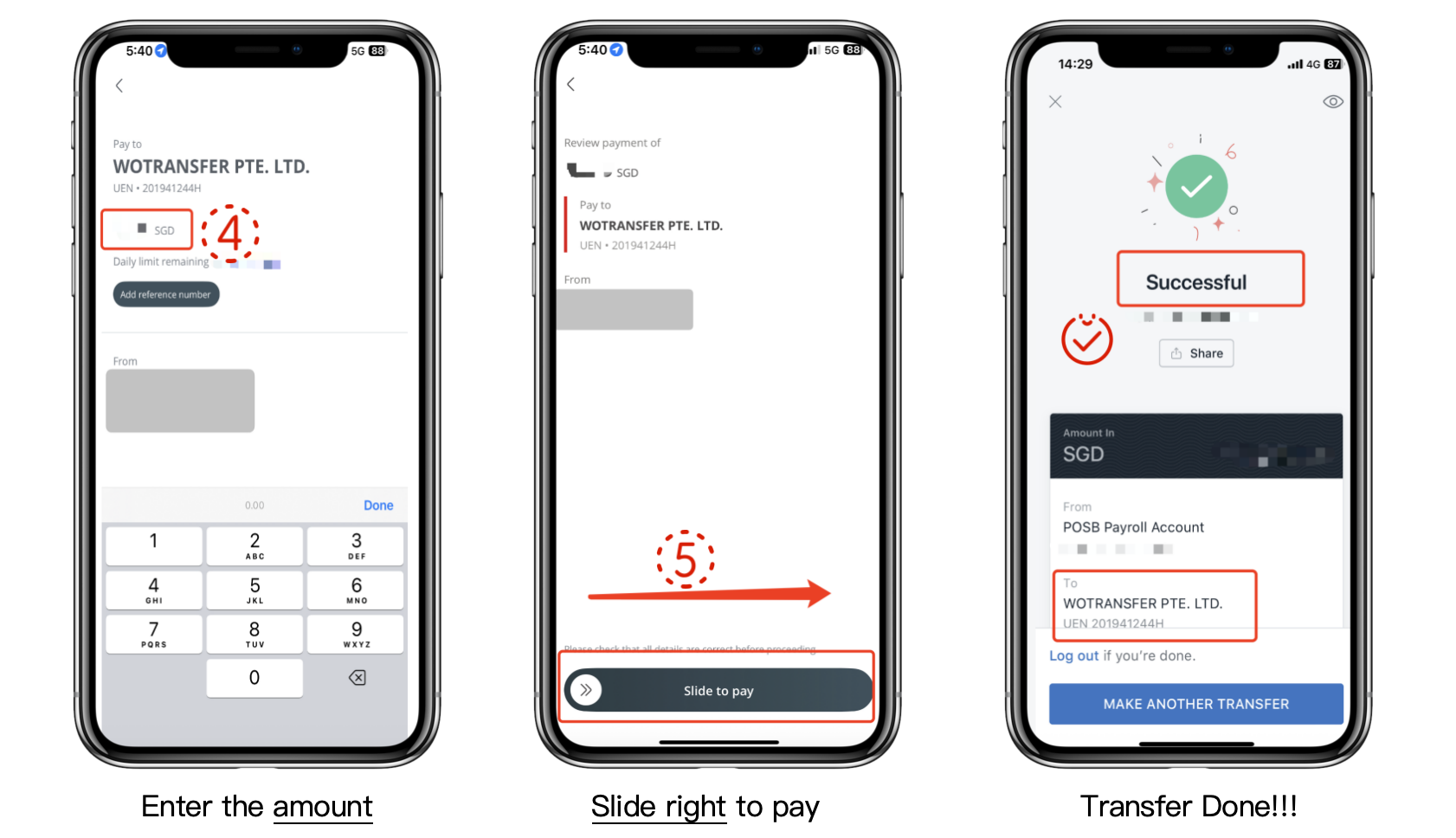
6. Hear are some Tips:
✅Transfer the money from YOUR OWN personal account to our account.
✅Transfers from others or company accounts are NOT accepted.
✅Don’t forget to enter the reference number in the “Note” when making the payment.
✅Transfer amount must be SAME to the total order amount.
If you have any questions, please feel free to contact us via
WhatsApp: +852 6569 1521



